Technical Tip
You cannot amend the details of an item line that has already been delivered, or any details of an order that has been finalised.
Use this option to recall all orders for particular debtor. You can then continue processing the order, amend the order, delete it, or re-hold it as required as per the normal sales process.
|
|
|
Technical Tip You cannot amend the details of an item line that has already been delivered, or any details of an order that has been finalised. |
Micronet displays the Enter Transaction screen.
Micronet displays the Debtor Selection screen with a list of debtors.
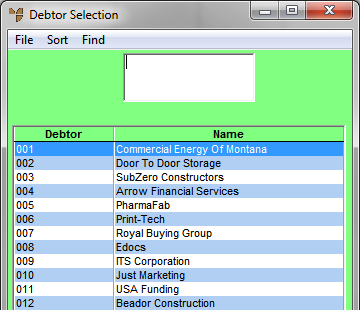
Micronet displays the Select Any Order screen with a list of all orders for the selected debtor.
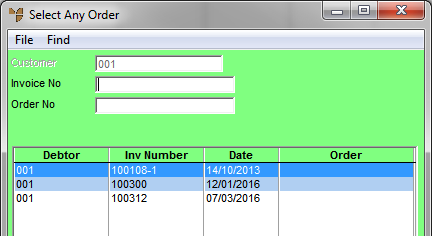
Micronet displays all orders matching your criteria at the bottom of the screen.
Micronet redisplays the Enter Transaction screen with the details of the order.